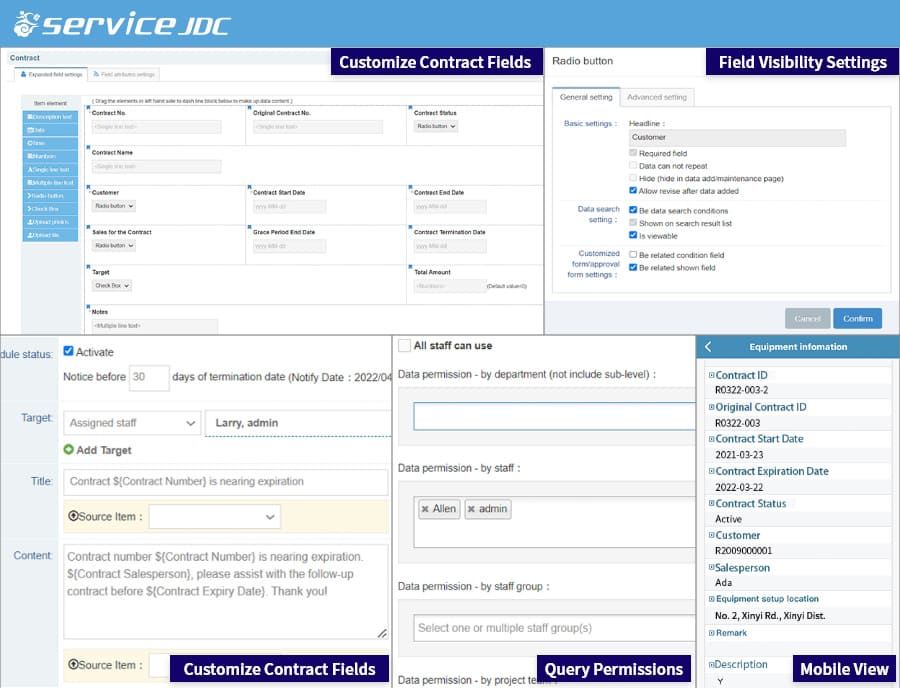Are you hoping for contract management and automatic generation of scheduled maintenance tasks? In our interactions with users who have maintenance management needs, besides the basic personnel, maintenance service orders, and equipment management difficulties, another major issue that users struggle with is the arrangement of scheduled maintenance plans. For enterprises with after-sales maintenance service mechanisms and numerous maintenance contracts, internal staff or maintenance supervisors need to consolidate and assign periodic maintenance tasks every quarter, month, or even week. This repetitive work only consumes the supervisor's time and energy, so it is common to receive feedback from users hoping to simplify the task of automating periodic maintenance assignments.
To meet users' needs, ServiceJDC has launched the "Contract Management" module this year, helping enterprises with maintenance management needs to achieve automatic scheduling of scheduled maintenance tasks and digitize maintenance contract management, further improving digital operations for maintenance management.
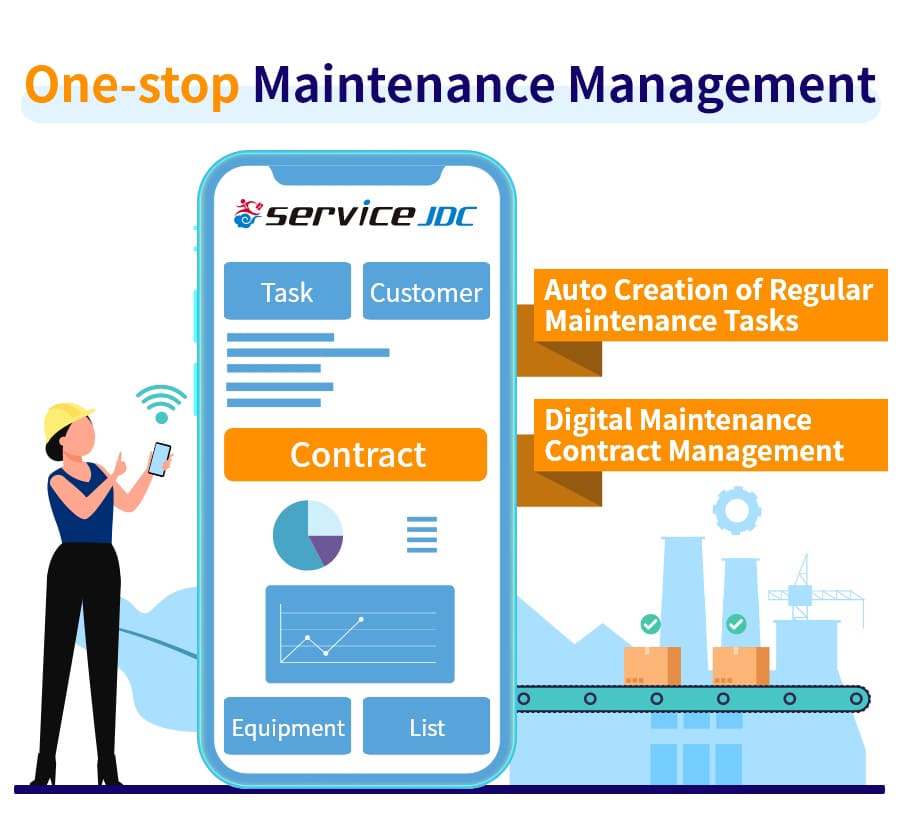
Figure 1. One-stop maintenance management solution application modules of ServiceJDC.
Contract management solves pain points and achieves enterprise needs
Here we list the common difficulties encountered by each department in contract management without a system:
Maintenance supervisor: difficulty in arranging scheduled maintenance tasks
Salesperson: unaware of contract expiration dates
Maintenance personnel: slow contract inquiry process
The contract management module of ServiceJDC can effectively solve the above problems. We have summarized the following chart for your quick understanding of the operation mode of contract management, as well as the convenience of various functions and settings corresponding to salespersons, maintenance supervisors, and maintenance personnel.
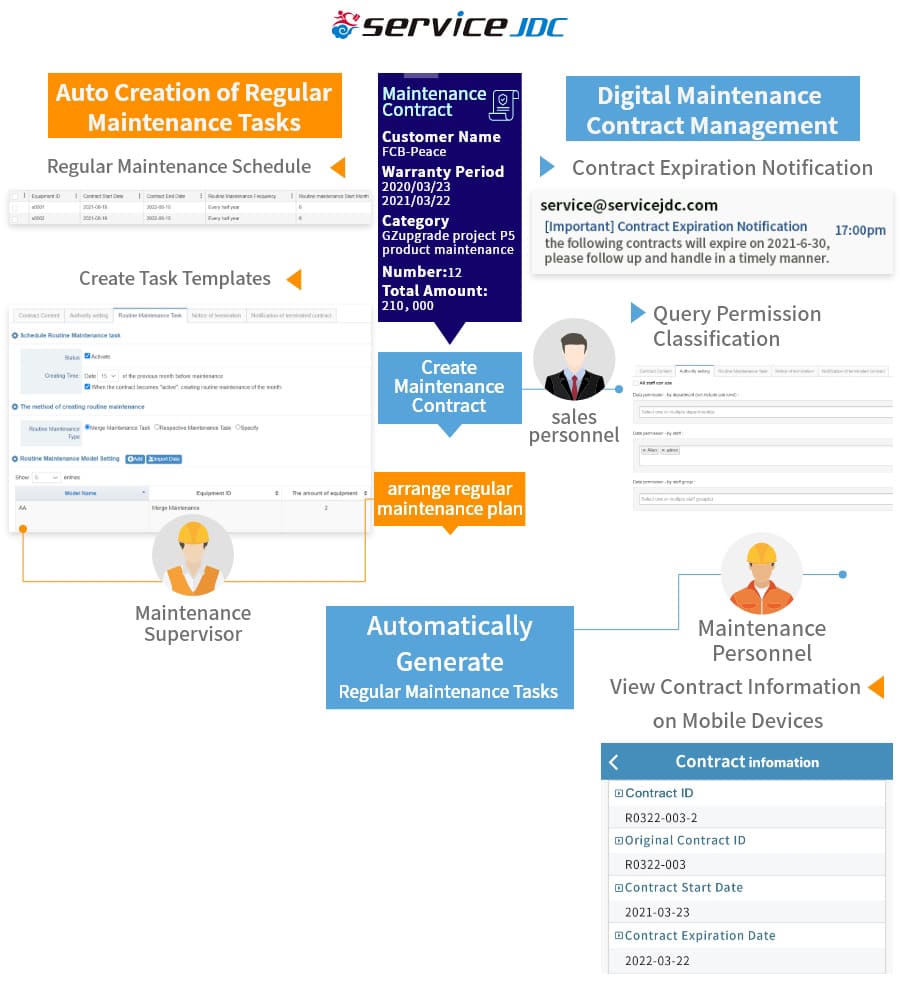
Figure 2. ServiceJDC Maintenance Contract Management Solution
Automated scheduled maintenance task generation solves the pain point of maintenance supervisors
▶ Add equipment to contracts and set maintenance cycles
In each contract, you can import equipment data in single or batch form, including equipment number, name, contract start and end dates, and maintenance fees. More importantly, you can set the maintenance cycle and starting month of the maintenance cycle. The maintenance cycle options include monthly, bimonthly, quarterly, semi-annually, and annually, and the starting month of the maintenance cycle sets the starting month of maintenance. For example, if the starting month is March and the maintenance cycle is bimonthly, then maintenance is required in March, May, July, September, and November 2021.
▶ Create task templates for automatic generation
After equipment and maintenance cycles are set, you can go to the "Routine Maintenance Task" page to build the required automatic generation of scheduled maintenance tasks, including schedule generation time, task generation method, and task template setting. Subsequent tasks will automatically generate one month before maintenance, and maintenance supervisors do not need to worry about arranging work. Maintenance personnel can also check the content of the scheduled maintenance tasks for the next month through their mobile phones and arrange their own time accordingly.
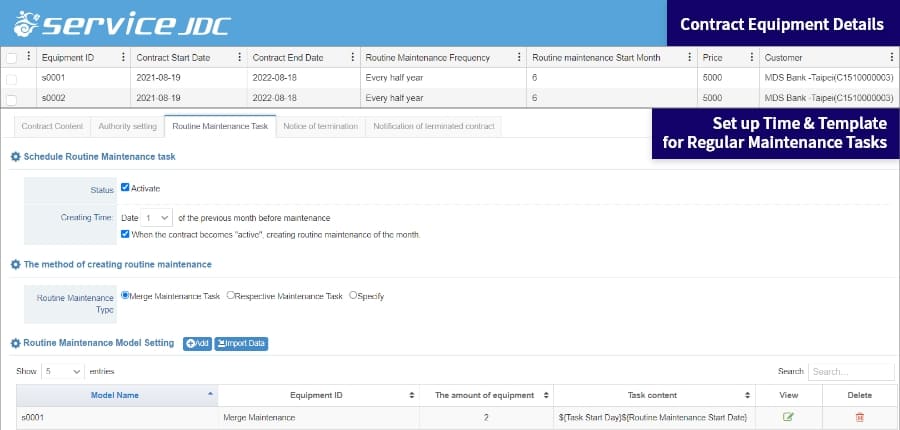
Figure 3. Contract Management Scheduled Maintenance Task Setup Screen
Digital maintenance contract management - solving business and maintenance staff pain points
▶ Contract expiration notification helps with renewals and reminders
In each contract, there is an expiration notification that can be set up to send reminder emails. You can customize the notification time, notification recipients, email subject, and content. The notification recipients can set multiple groups, but if employees or customers are set, it is necessary to confirm whether their emails have been filled in the system data. The email subject and content are for convenience in operations and provide default parameters related to the contract.
▶ Custom field privacy and access level
Before creating contracts, you can customize the field information and viewing permissions for each field by accessing System Settings > Expansion Fields. When scheduling repair or maintenance tasks, only the fields that have been set to be open for viewing will be displayed. Moreover, you can set contract query permissions on the web version's permission settings page based on four categories: department, personnel, group, or project organization. With permission classification, there is no need for manual record retrieval. Employees can easily query contract information through the backend.
▶ Easy task assignment, complete control over the contract
ServiceJDC integrates tasks, equipment, and contracts. Thus, when a customer service or maintenance supervisor assigns tasks and selects equipment, the corresponding maintenance contract can be retrieved. This eliminates the need to check various paper records during the task assignment process. Maintenance staff can also access customers, equipment, contract, and other information using their mobile phones, which assists enterprises in achieving graded and transparent management.