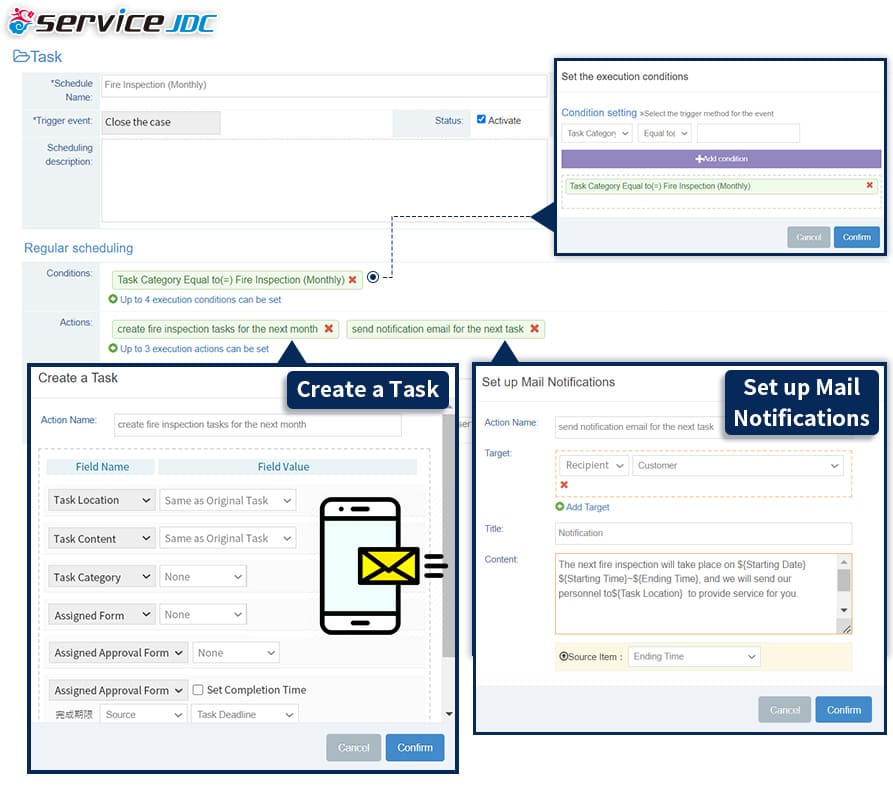Although traditional management systems have some system support, many enterprise users find their interfaces not intuitive enough, with few flexible setting options. The function modules operate independently and cannot be integrated, and the columns automatically exported often do not match user needs. Data needs to be compiled and summarized in Excel to achieve data analysis. The ServiceJDC system covers a wide range of functions, including attendance clocking, task assignment, custom forms, signature processes, equipment management, pivot statistical analysis, etc. Its user-friendly and intuitive interface can be flexibly connected and applied to various functional modules, helping enterprises manage tasks more efficiently.
This article focuses on "scheduling management" and demonstrates its application in common enterprise scenarios, including inventory management, information demand management, customer management, and maintenance management.
Scheduling management helps eliminate repetitive actions and automates various forms and signature processes
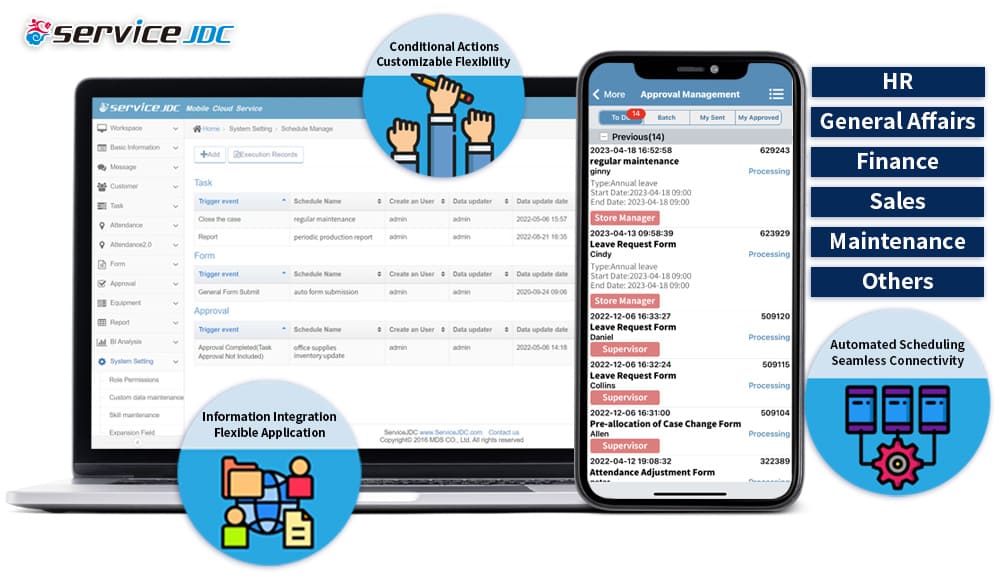
Figure 1: Features and Applications of Schedule Management
ServiceJDC's scheduling management offers various functions such as tasks, forms, and signatures, and can execute scheduled actions based on events that you have set up. For instance, the system can automatically execute specific actions that you have defined when a task is completed, a form is submitted, or a signature is approved.
Custom data is like an Excel spreadsheet that can be created by defining table headers through "Custom Data Maintenance>Design." By using the scheduling management settings, different personnel can automatically add or modify custom data after a specific event is triggered, making it more convenient than a shared Excel workbook that requires manual modification. Also, all content added to custom data can be applied to any future form data filling.
By combining scheduling management with forms, signatures, and custom data applications, repetitive actions can be eliminated. Scheduling management is more flexible than Excel macros, allowing for the approval process, form filling, and customization of various execution conditions. It solves problems of cross-departmental information synchronization and communication for businesses. The highly flexible application of scheduling management is suitable for all industries or scenarios, such as inventory management, cross-departmental information requests, or automatic dispatch of customer data to maintenance management.
Schedule Management - Inventory Management Application
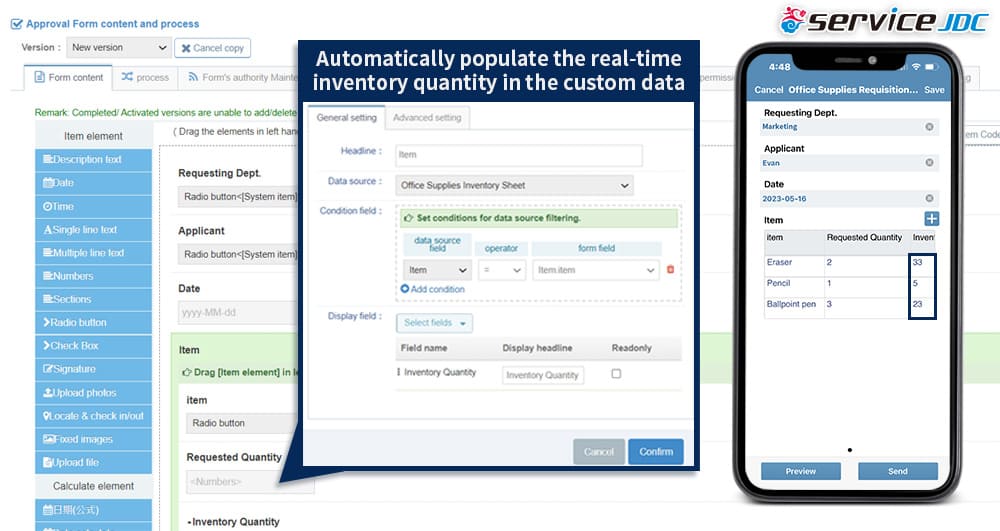
Figure 2: Setting up signature forms enables material requisition and mobile inventory inquiry.
In the past, inventory management and office supply requests were mainly recorded on paper or managed with Excel. Many companies would use an ERP system to manage their inventory if their budget allowed. However, ServiceJDC's cloud-based and flexible features make it possible for small and medium-sized enterprises to establish an inventory management process at a low cost while compensating for the inflexibility of ERP systems. With custom data, custom signatures, related fields, and scheduling management, it is possible to achieve signature approval for material requisition and query inventory changes on mobile devices. It is also possible to flexibly calculate the amount of consumables used and create pivot analysis reports.
To manage office supply inventory, first, create an office supply inventory table in "System Management> Custom Data," including the update date, part number, item, and inventory quantity. Then, use custom signatures to create an office supply request form. The application unit and applicant fields can be selected from the system data using radio buttons, enabling users to quickly select data. Through the table block element, you can dynamically add table columns and set item, inventory quantity, and application quantity fields. By setting the relationship, real-time inventory query on mobile devices can be achieved, and personnel can easily understand the information when filling out the form.
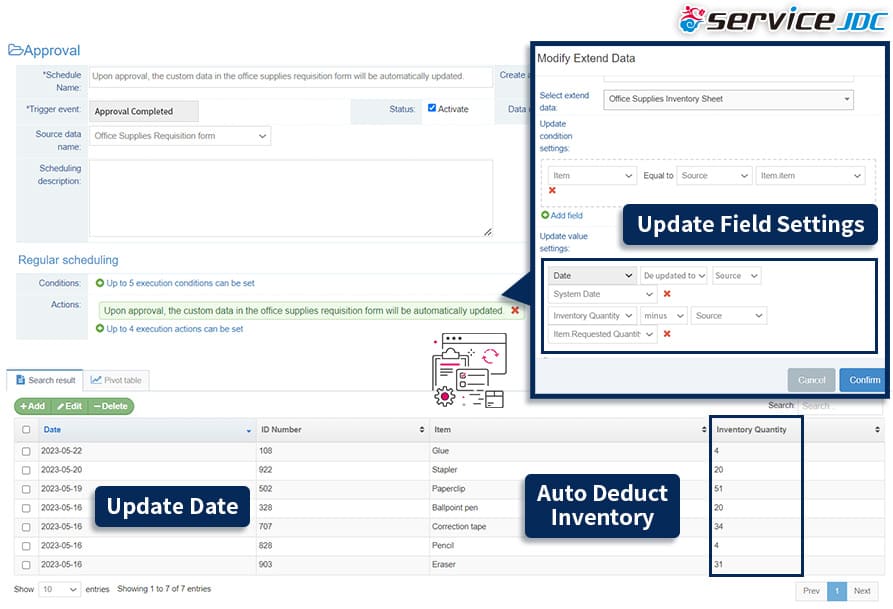
Figure 3: Automatically update the inventory table upon completion of the signature process.
Once the material requisition form has been approved by the supervisor, you can set up an automatic schedule to deduct the requested quantity and update the inventory in real time. Go to "System Management > Schedule Management > Add > Approval > Approval Completed" and select the data source name. Choose the corresponding custom data table in the execution action.
Set the update condition based on the item, with the update date as the system date and the inventory quantity as the requested quantity deduction. This way, when the applicant completes the form and the signature is approved, the inventory table will be automatically updated according to the scheduled settings.
You can also create a receipt signature form so that when office supplies are restocked, the schedule will automatically add the inventory quantity, allowing the company to fully automate inventory management. Cloud-based inventory management combined with electronic signatures, mobile inventory inquiry, and automatic inventory updating eliminates all manual and labor-intensive operations, enabling more precise control of inventory trends and improving warehouse management efficiency.
Scheduling Management - Applied in Information Management
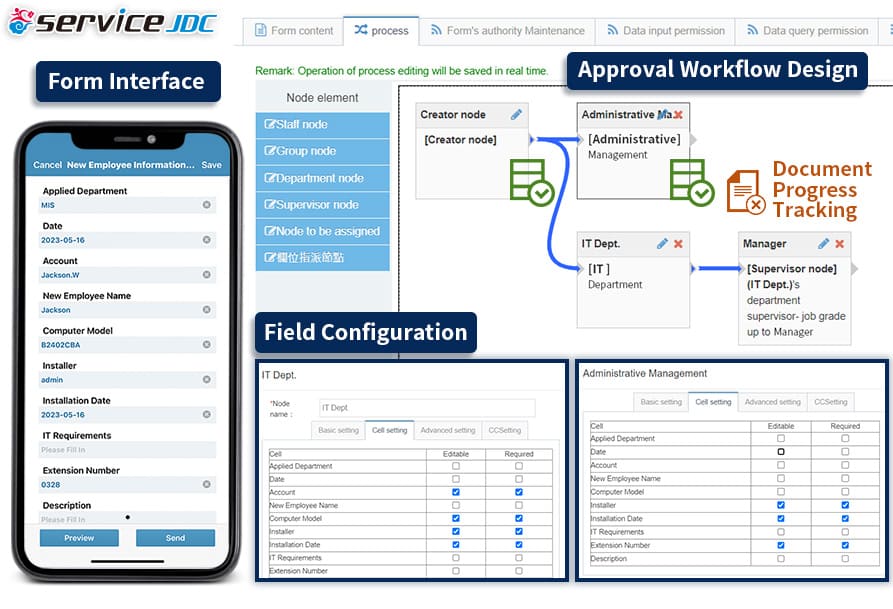
Figure 4: Setting up multi-level approval workflows and field configurations.
In the past, multi-department collaboration within companies was often done through phone calls or emails, lacking clear workflow processes. This led to inefficiency and difficulty in tracking progress and often resulted in tasks being left undone during busy times. For instance, when a new employee joined a department, they would typically request a computer and email account from the IT department, a desktop and office phone number from the management department, and have their information recorded by HR or an assistant.
With ServiceJDC for approval management and scheduling, multiple departments can collaborate efficiently. The requesting department fills out the application form and designated individuals from each department fill in the corresponding fields. The form then proceeds to the next department according to the workflow process. With the help of scheduling management and customized data input, the progress of each stage can be tracked, and the necessary data can be recorded.
By creating a customized application form for new employee information through "Approval > Customized Approval Form," the necessary fields can be tailored to the company's needs. The requesting department fills out the applicant name and the new employee's name, the IT department fills out the account name, computer model, installer, and date, and the management department fills out the extension number and office phone number. You can set up 2-3 nodes in the approval process and select the editable fields in the advanced settings. This way, individuals from each node can fill in specific fields, pass it on to the next node after approval, and efficiently complete the information request.
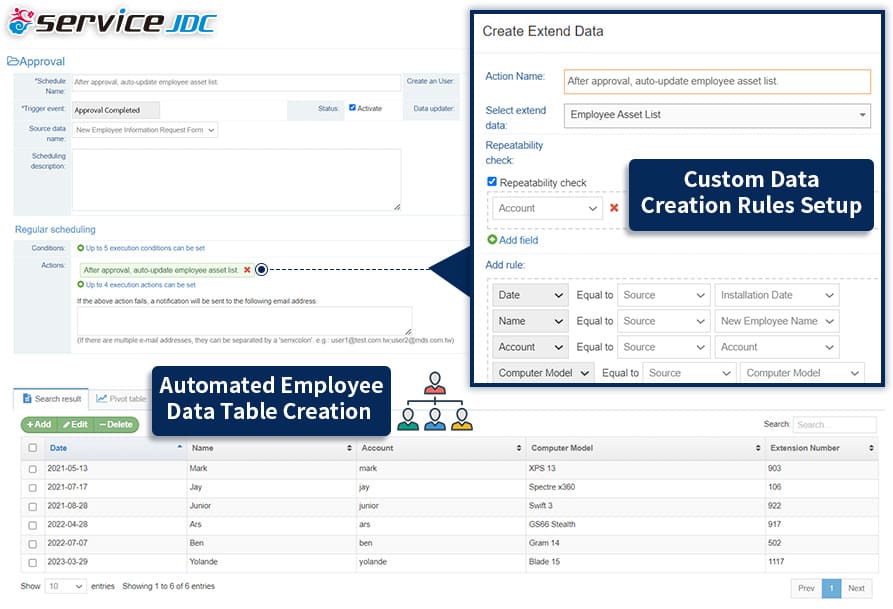
Figure 5: Automatic file creation in custom data upon completion of signature.
If your HR, finance, or internal affairs department needs to manage personnel information such as email addresses, computer equipment, extension numbers, and office phone numbers, you can set up a custom employee data table and corresponding data lists in ServiceJDC's "System Setting > Custom Data" feature. Then, you can automate data entry by scheduling the information to be filled in automatically.
To do this, go to "System Setting > Schedule Manage > Add > Approval > Approval Completed," select the new employee information form as the data source, and choose the employee data table in the custom data section of the execution action. Make sure to check the required duplicate check and fill in the creation rules.
By using ServiceJDC's custom sign-off forms, process planning, custom data, and schedule management, you can streamline the front-end application, execution process, and back-end data integration. This helps improve inter-departmental communication and provides efficient system-assisted daily operations.
Schedule Management - Automated Assignment of Scheduled Maintenance Tasks
Schedule Management can automatically assign maintenance tasks to service providers. Traditional management of periodic maintenance services is usually recorded in Google Calendar, managed in Excel, or written in notebooks. This can easily lead to overlooked tasks as customer volume increases. With ServiceJDC's automatic scheduling and assignment, tasks such as regular maintenance can be generated and assigned automatically.
Using regular fire equipment inspection as an example, when assigning tasks, you need to first set the task classification to "Fire Inspection (Monthly)" as the scheduling condition. In "System Setting > Schedule Manage," click "Add," select "Task" as the operation type, and "Close the case" as the trigger event. This indicates that the next fire inspection (monthly) task will be automatically generated after this task is closed.
In the execution action, you need to set "Create Task" and edit field values according to your needs. If you want to perform the same task again next month, the task execution time can be set to trigger the schedule 30 days later. You can also add multiple execution actions, such as automatic scheduling and sending an email notification to the customer for the next fire inspection date and time after this task is closed, and you can edit the email content as needed.