The highly anticipated evolution of our inspection management is here!
ServiceJDC's brand new "Inspection Management" feature is now live. In addition to GPS check-in for tasks, you can now use NFC or QR codes to scan multiple checkpoints along an inspection route. This article will quickly guide you through the "Inspection Management" capabilities and usage scenarios.
Table of Contents
Inspections are an essential task for many industries to timely identify and address abnormalities, ensuring equipment, personnel and environmental safety. However, traditional inspection methods are often plagued by low efficiency, inaccuracy, slow data synchronization, and difficulty in report compilation - causing major headaches for inspectors and managers.
To better facilitate inspection scenarios, we've launched the new Inspection Management module. Inspectors can leverage ServiceJDC's smart inspection app, eliminating the need for pen-and-paper notes and manual data entry for analysis. This enables companies requiring inspections to streamline processes, ensure on-site checks are properly conducted, improve inspection quality, and give managers better control and visibility into inspection activities.
Efficient Multi-Point Inspections - Just a Scan Away!
The new "Inspection Management" supports setting up inspection locations and routes, which can be combined with task and form functionalities. This allows companies to choose the most suitable inspection mode based on their needs. Inspectors can complete all operations via the mobile app, with the following workflow:
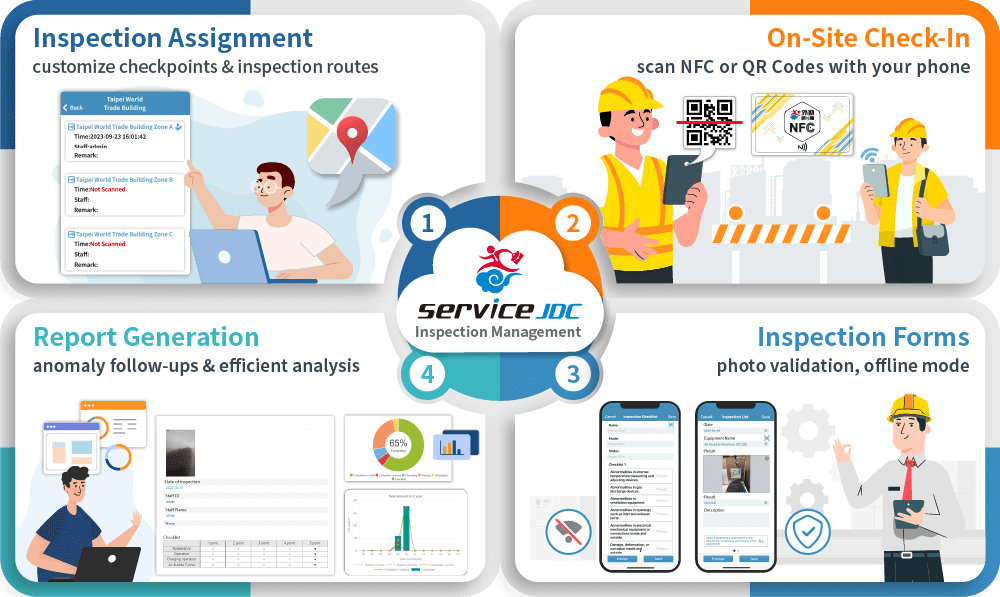
1. Inspection Assignment - Customized Checkpoints and Routes
Inspection Management allows companies to "customize checkpoints" and "arrange inspection routes." Through ServiceJDC's web backend, managers can easily add, edit checkpoints and choose to use NFC or QR codes for check-ins. Checkpoints can also be grouped into fixed inspection routes. For example, a large factory may need to inspect hundreds of equipment daily to ensure production safety and quality. With the new Inspection Management, the factory can customize inspection routes based on equipment type and location, and then assign them to different inspectors. Inspectors can scan the NFC or QR code tags on equipment to access the corresponding inspection form and record relevant data and photos.
Moreover, inspection tasks feature "following the inspection route order" and "enforcing completion of all checkpoints" for comprehensive coverage. During the inspection, inspectors must follow the predefined route sequence, completing all checkpoints before ending the task. This ensures inspection accuracy and integrity, preventing premature task completion or missed checkpoints, and ultimately improving quality and reliability.
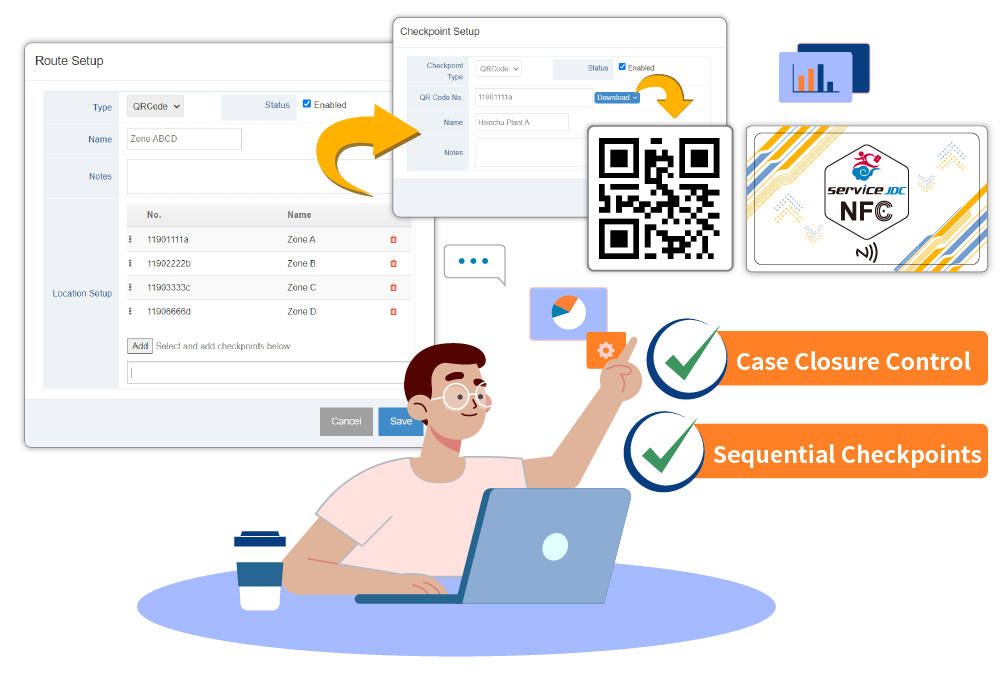
2. On-Site Check-in - Scan NFC or QR Codes
Next, let's look at the inspector's side. Through the ServiceJDC mobile app, inspectors can view the complete inspection route anytime, understanding the checkpoints and sequence. Upon arrival, they simply open the app and scan the corresponding NFC tag or QR code to access the inspection form and report completion. The check-in time and personnel information are automatically recorded, with data seamlessly synced to the cloud.
Simultaneously, the Inspection Management system has smart inspection capabilities, automatically verifying inspection accuracy based on configured rules. If an inspector deviates from the predefined route, the system immediately displays an error prompt, guiding them back to the correct path. This ensures inspection accuracy and compliance while reducing human errors.

3. Inspection Forms - Photo Proofs and Offline Mode
Third, upon scanning, inspectors quickly access the inspection form customized through the backend form builder, with text, photo, video, and other components for comprehensive checks. Different inspection tasks can have their corresponding forms, with preset values for faster operations.
In addition to check-in scans preventing missed checkpoints, photo capture in forms can further enhance validation - enforcing on-site shots (disabling photo library access) and adding time, location, and personnel watermarks for authentication. The offline mode also caters to remote areas, allowing form data to be temporarily stored until network connectivity resumes for automatic upload, eliminating the need for constant connectivity during mobile inspections.

4. Reporting & Analysis - Effective Follow-ups and Quick Reports
Finally, after each inspection, all data and photos are instantly uploaded to the cloud for manager review and analysis. Managers can view inspection dates, times, personnel, and checkpoint statuses (normal or abnormal) in the backend, immediately following up on any irregularities and taking appropriate measures.
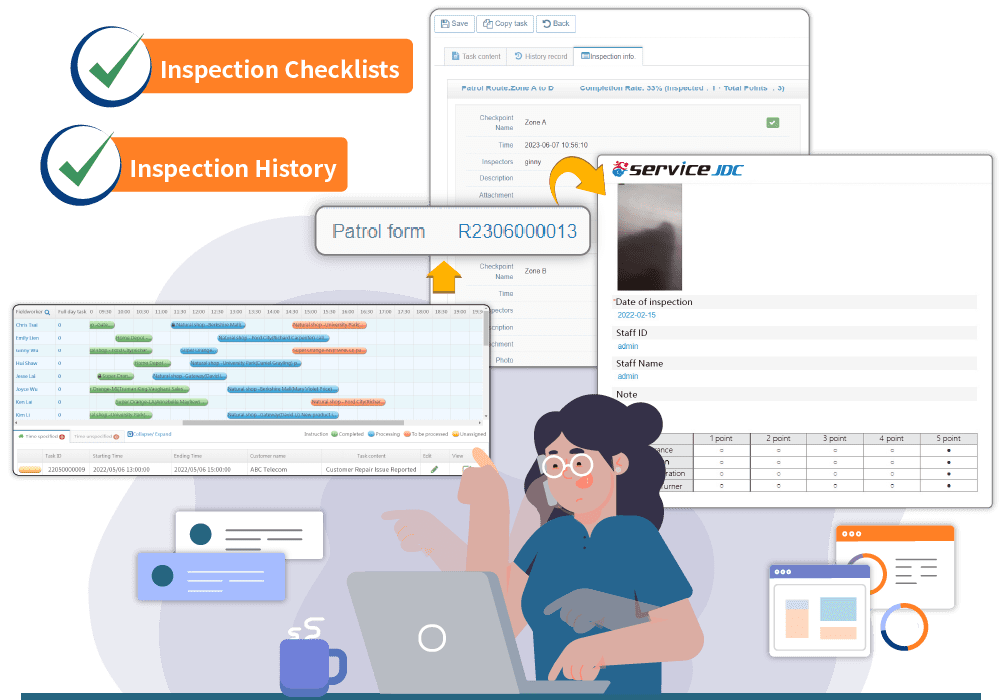
Beyond basic inspection task review, ServiceJDC provides dashboards, pivot table analysis, and BI reporting for comprehensive visibility. Take security patrol inspections as an example: number of tasks and completion rates; abnormal event statistics per checkpoint; equipment failure and maintenance status; inspector performance and more. These give inspection supervisors across industries rapid insights and custom reports for precise monitoring of overall inspection operations and quality.
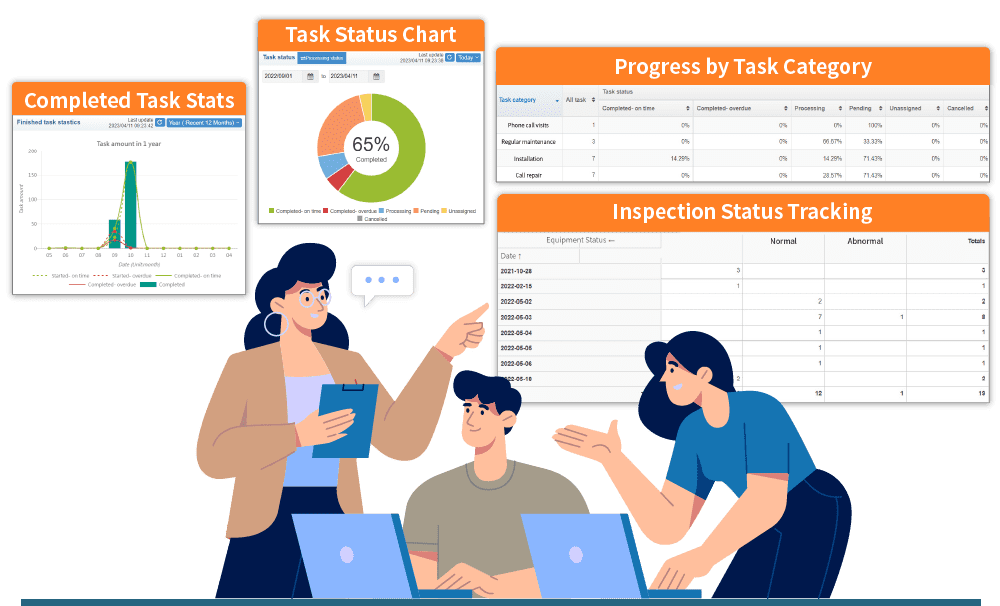
ServiceJDC's Smart Inspection App - More Efficient, Reliable and Cost-Effective
ServiceJDC's evolved Inspection Management is now available! On the inspector side, the mobile app streamlines task and route viewing, on-site NFC/QR code scanning for check-ins, and inspection form data entry - dramatically boosting efficiency, accuracy and preventing errors or oversight from manual processes. More importantly, no additional inspection hardware is required, saving equipment and maintenance costs. On the management side, real-time cloud synchronization provides constant visibility into inspection status and results, enabling higher quality at lower costs.
Whether for factory equipment, property patrol, public facilities, construction safety, energy audits or other inspection needs across industries, ServiceJDC's flexible Inspection Management offers tailored solutions as the ideal cloud digitization partner. ServiceJDC's free starter plan for up to 5 users includes dedicated consulting to assist with rapid onboarding. Learn more on the ServiceJDC website.