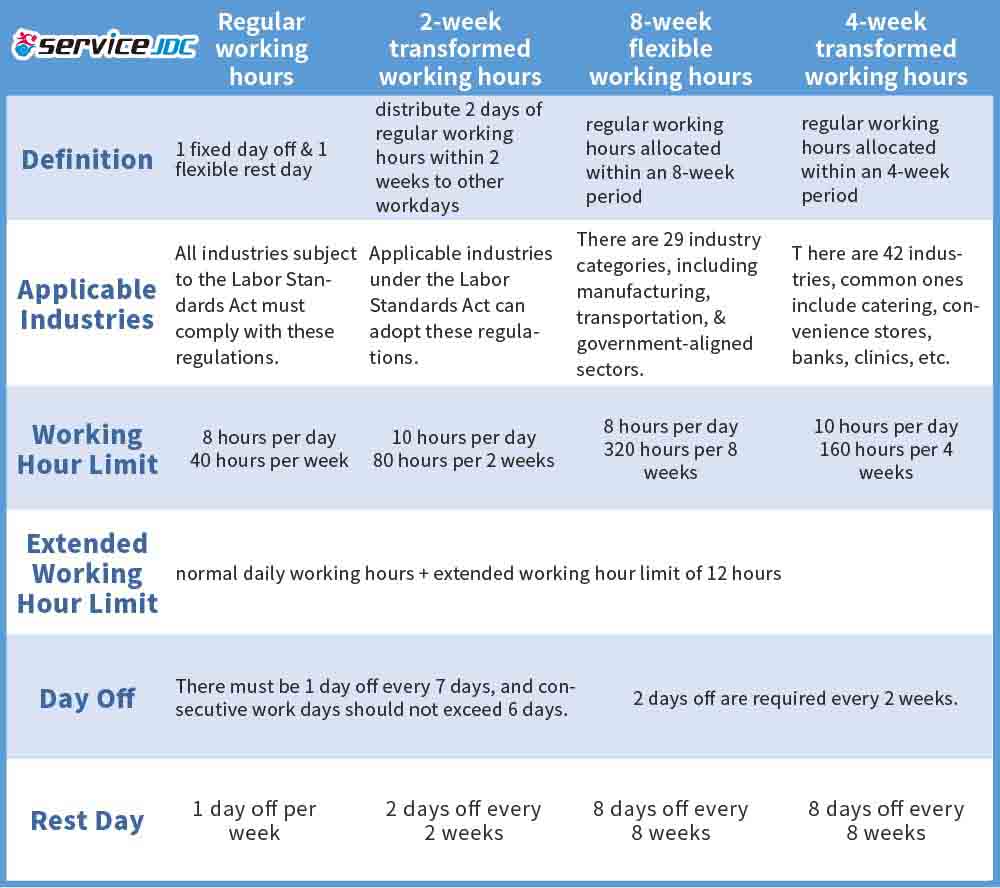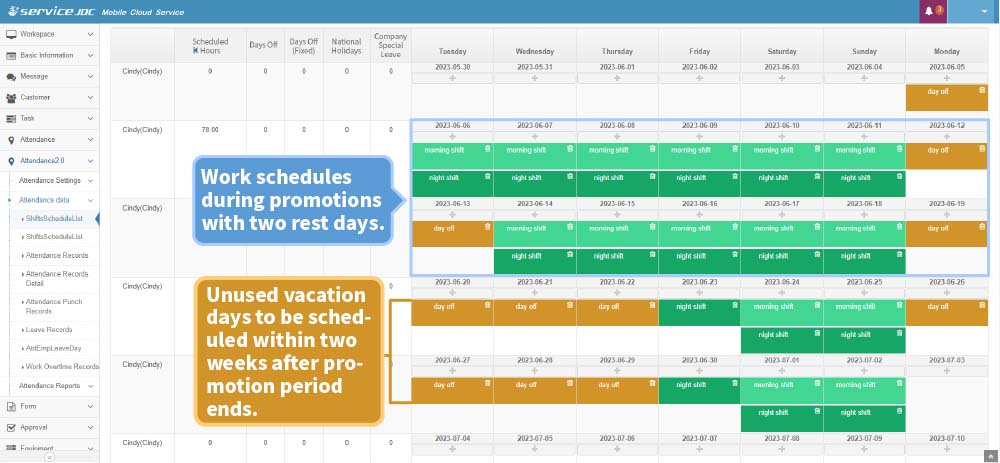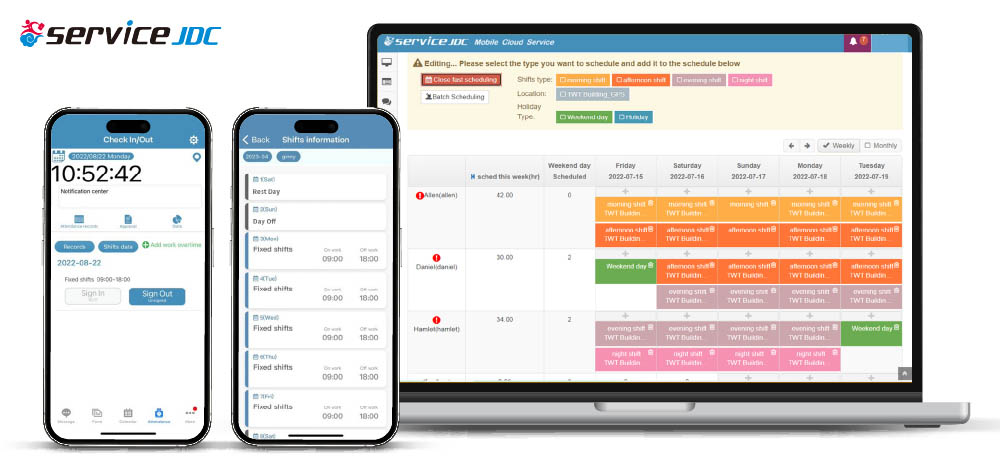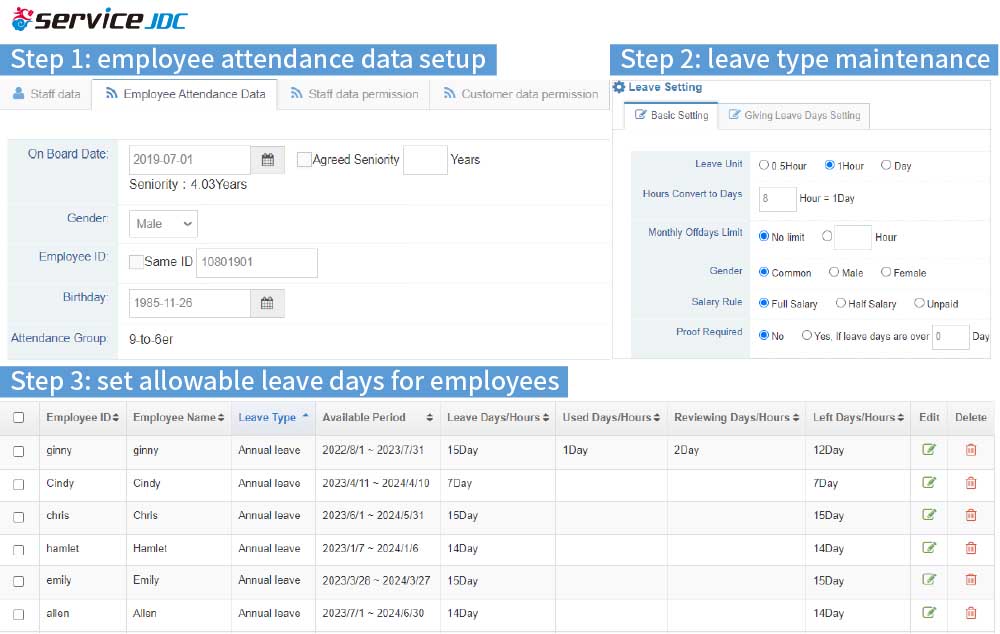To ensure the rights and interests of both employers and employees, a more rigorous version of the Labor Standards Act has been implemented. Along with the standard "One Fixed Day Off and One Flexible Rest Day" policy, industries with specific shift arrangements, known as "flexible working hours," now face more complex scheduling rules. Additionally, there are clearer regulations regarding overtime pay on holidays and rest days. To help employers adapt to these revised employee scheduling regulations, ServiceJDC has launched Attendance Management 2.0. This new feature assists HR and supervisors in resolving attendance punching, payroll calculation, and data retention issues that have been causing headaches.
New Attendance Module: Clearly defines attendance rules for different job types
The attendance management features are divided into three categories: Attendance, Leave, and Overtime. Each category has corresponding reports for querying and statistics. The table below provides an overview of the attendance management features and categorizes them according to their applicability to the HR department, supervisors, and employees.
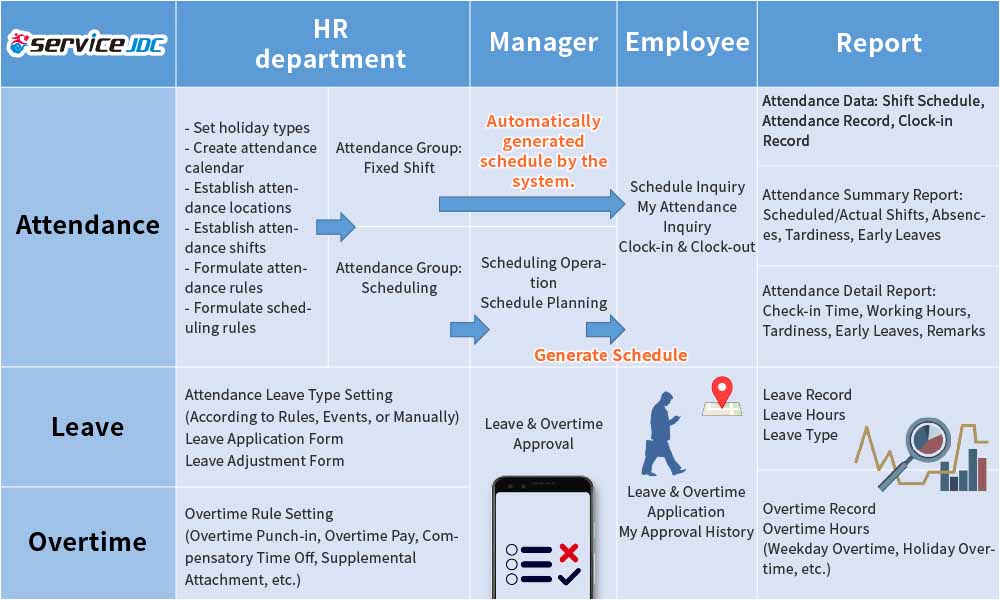
Figure 1: Functionality and Applicability of the Attendance Module
▶Attendance Module
1. Attendance Parameter Settings
Before using the system, it is necessary to go to "Attendance Settings > HR staff" to set up HR personnel as the highest authority managers for all attendance settings. HR personnel can view and operate all attendance groups, scheduling operations, schedule summaries, etc. In contrast, unit supervisors can only view and operate relevant information related to their assigned attendance groups.
2. Attendance Location Settings
In "Attendance Settings > Attendance Locations," you can set the clock-in and clock-out locations for fixed-shift or scheduled employees, such as offices, stores, service centers, etc. You can choose the location type as latitude and longitude, Wi-Fi, or NFC for clocking in. Additionally, you can enter the address and specify the valid clock-in range. All this information can be referenced in the attendance groups.
3. Shift Settings
In the shift settings, you can configure the clock-in and clock-out times for employees with fixed shifts and set up the periods for each scheduled shift. Each shift can include up to three rest periods, which will not be counted toward working hours.
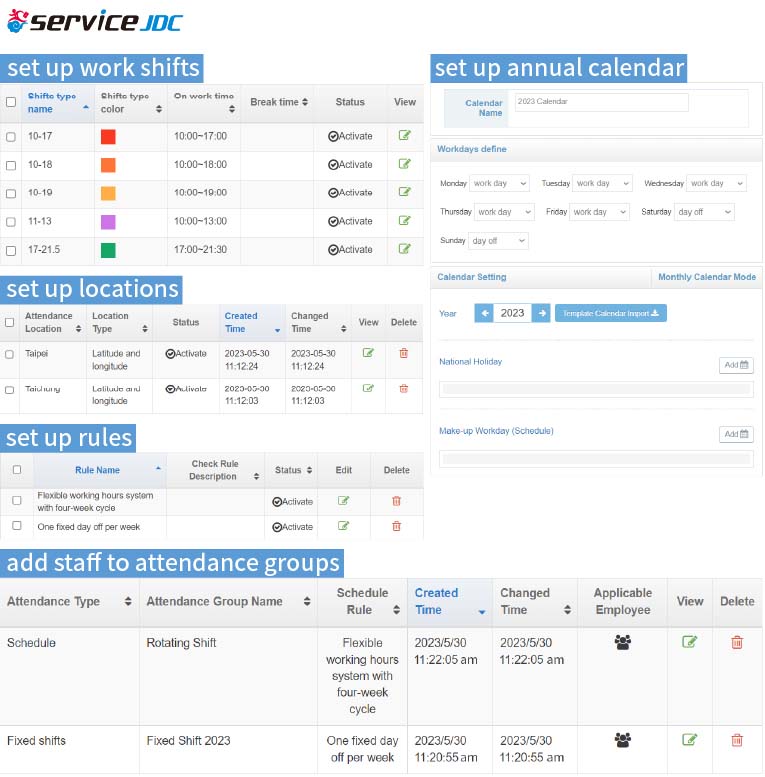
Figure 2: Backend Interface for Attendance Settings
▶Leave Module
The start date is crucial for calculating the length of service, which corresponds to the allocation of annual leave. Gender information is utilized to determine eligibility for specific leaves such as maternity leave or menstrual leave, among other criteria. Additionally, if an employee holds a salaried or managerial position, you can indicate their exemption from clocking in by checking the designated box.
▶Overtime Module
For post-application, only the application deadline needs to be filled in. Within the various types of overtime control, you have the option to set time limits for clocking in on weekdays and specify whether overtime is allowed on holidays or during specific periods. To control employees' overtime hours, you can set this in the hours check.
Next, navigate to "Attendance Settings > Employee Rule > Adjust Overtime Rule" and note the overtime rules you have configured. Employees can then add overtime records in the "Attendance Data > Work Overtime Records" section.
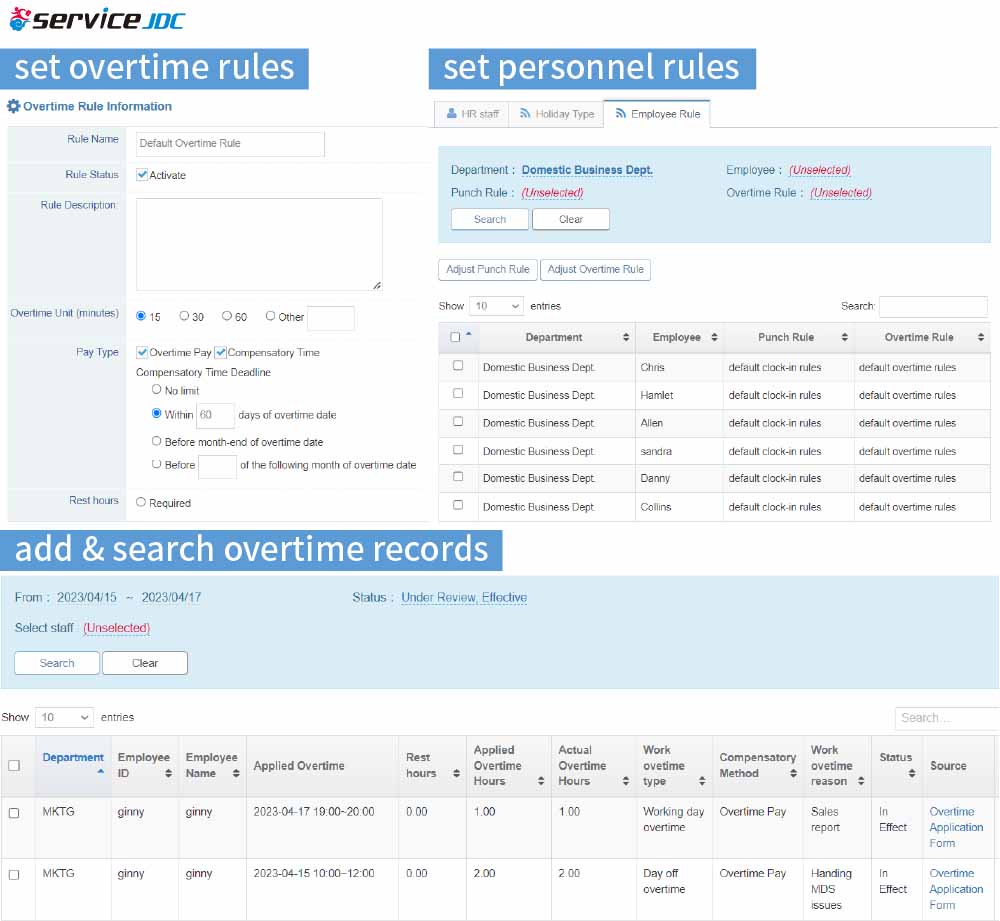
Figure 6: Overtime Module Configuration Screen
Flexible Scheduling, Mobile Attendance, Automated Report Integration Meeting Evolving Needs
ServiceJDC has responded to current regulations by extensively focusing on attendance management and introducing the Attendance 2.0 service. This service offers fundamental and customizable features, including annual calendars, attendance rules, default vacation settings, default overtime settings, and more. By providing these features, ServiceJDC assists companies in ensuring compliance with regulations and alleviating HR-related burdens.
One notable feature is the mobile clock-in function, which enhances security compared to platforms like LINE clock-in which can be easily manipulated. ServiceJDC's clock-in function prevents fraudulent clock-ins based on virtual locations or tampering with mobile time settings. Additionally, employees can conveniently apply for leave, overtime, and seek approval through the mobile app. Managers can easily access schedules, attendance status, clock-in records, and approval status at any time using their mobile devices, simplifying attendance management for businesses.
The backend system of ServiceJDC diligently records comprehensive clock-in information, leave and overtime records, exceptions, available leave days, and aggregated hour statistics. With the ability to process employees' attendance status in real-time on a daily basis, the system allows for effortless labor inspection management. With just a single click, users can export automated monthly attendance hour calculations and statistics, streamlining the process.
In addition to the new attendance features, ServiceJDC offers a range of additional functionalities such as task dispatch, form and signature management, equipment management, and recently introduced schedule management. This comprehensive suite of features caters to various business needs. Furthermore, ServiceJDC supports multiple languages, facilitating the management of multinational businesses and effectively enhancing core competitiveness.
For more information, please visit the official ServiceJDC website at: https://www.servicejdc.com/